- Start the course by clicking on the course title.
The page as shown will open. You will get further information about your course progress.
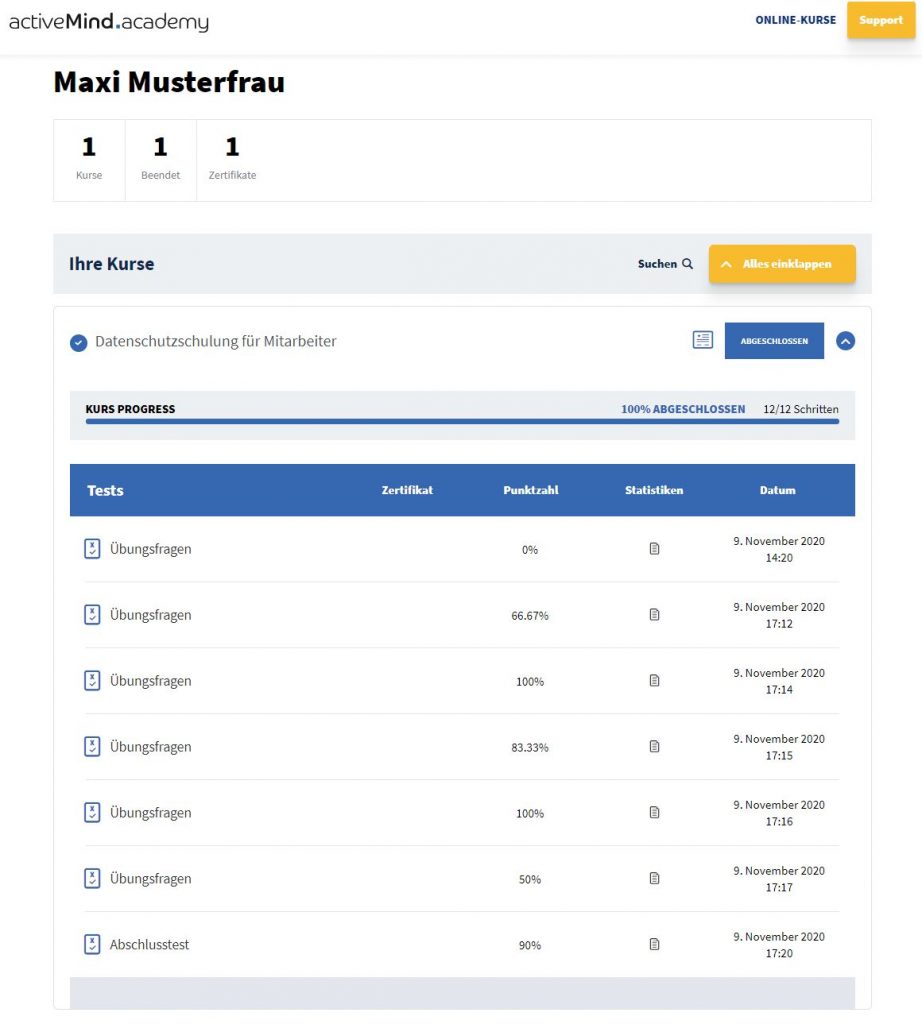
The content of this course includes videos, articles and training questions.
3. You open the lecture by clicking on its title.
Please note: You can only switch between lectures when you finished the previous ones.
After opening the course you will be redirected to the following page:
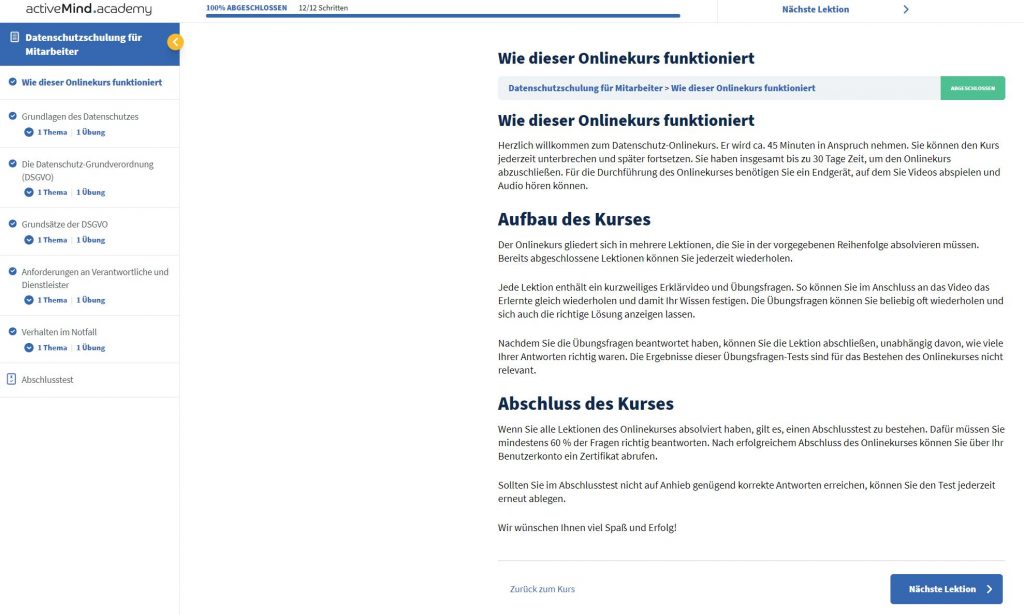
You can start the course by clicking the blue button.
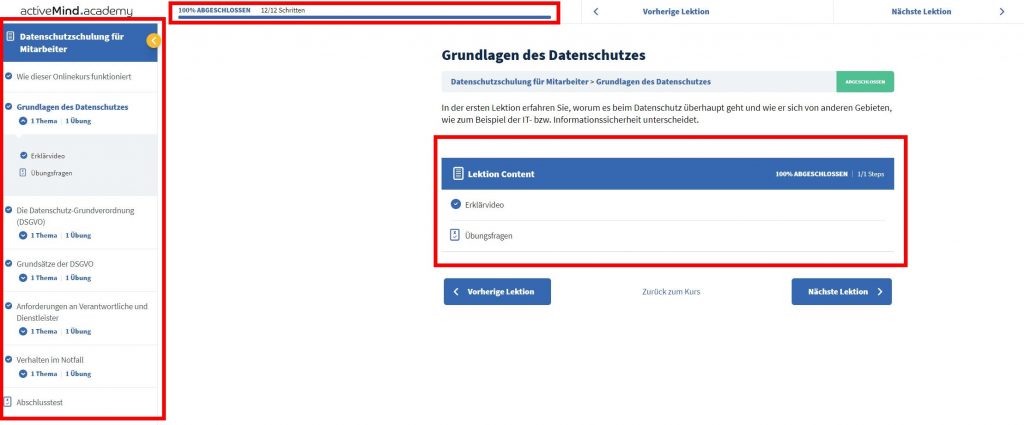
- Use the lecture content menu to open the course content.
- Navigate through the lectures using the sidebar on the left.
- you’ll see your course progress at the top of the page.
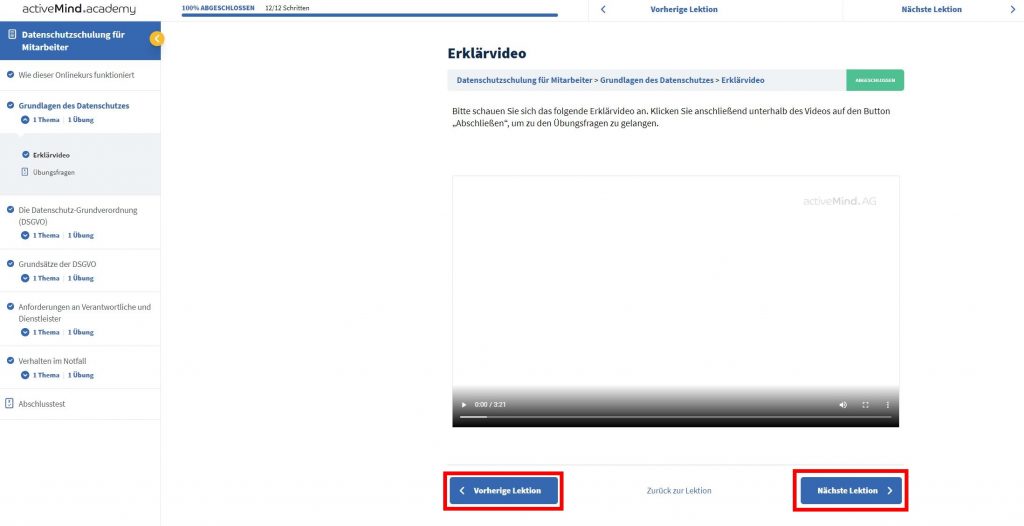
Scroll through the course by using the blue buttons under the content menu.
The button on the right will only appear after you finished the lecture.
The course also includes training questions and a final examination.
Activate the answers by clicking on the texts. Click on “check” to submit your answers and get the results.
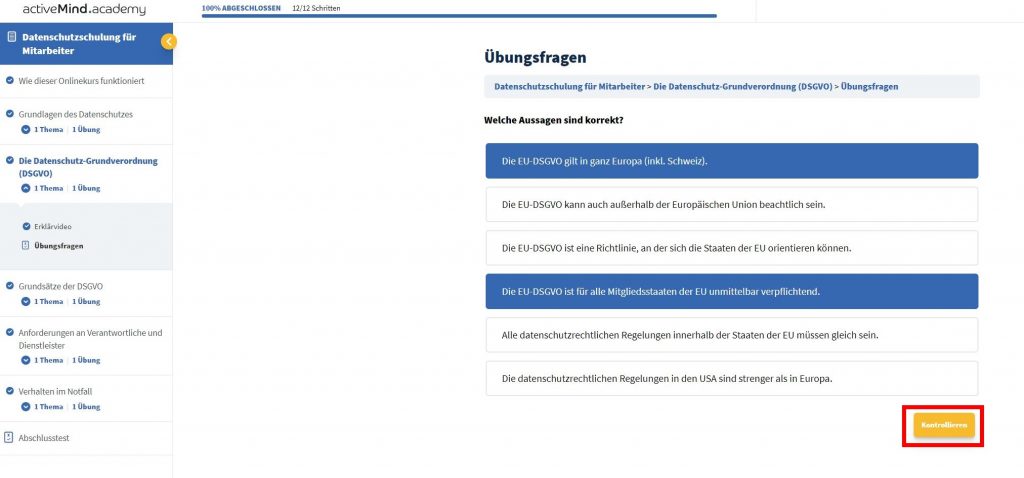
You get instant feedback after submitting your answers. The results will be displayed as shown here:
Click on “continue” to open the next lectures.
Note: After you submitted the answers for the final test the answers will not be displayed. You will get the final result after submitting all answers.
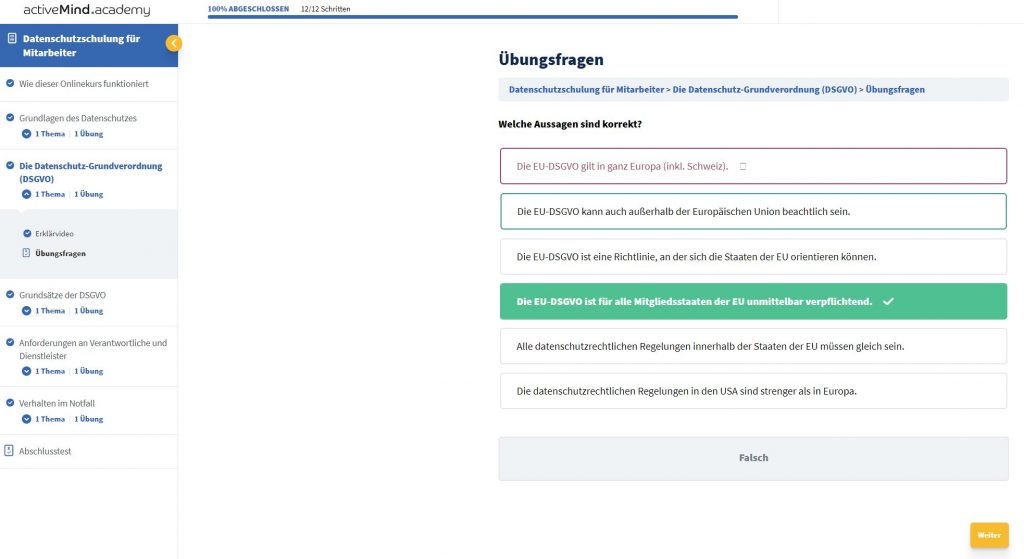
You’ll receive a certificate after you finished the training successfully.
The download button will be displayed on top of the page.
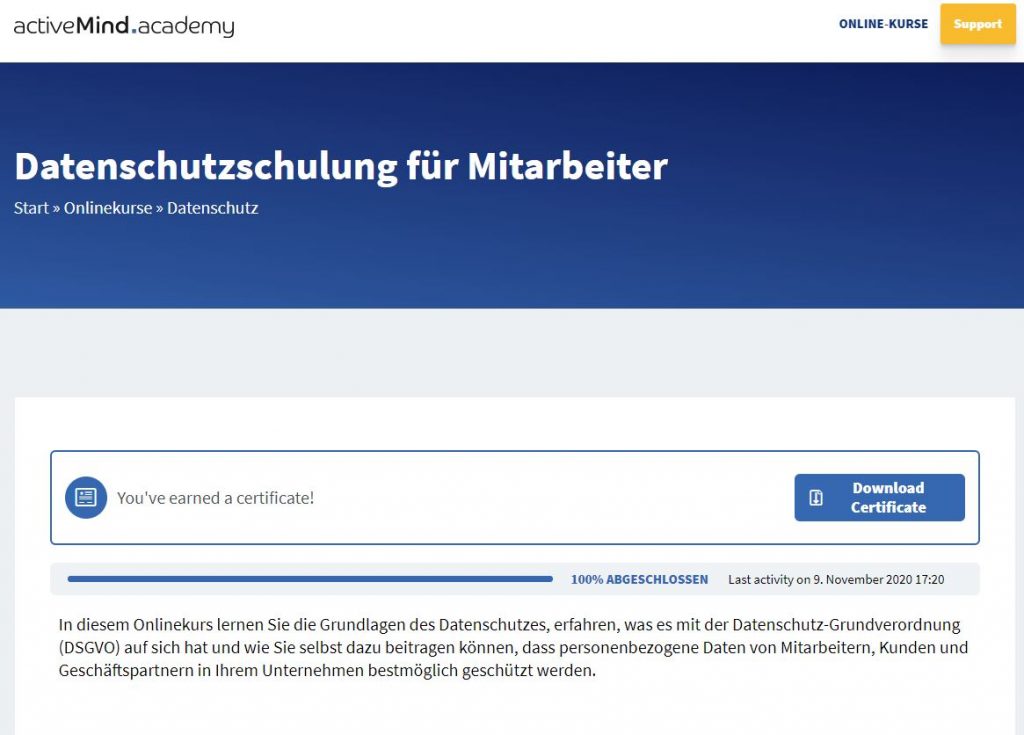
You’ll receive the following document:

